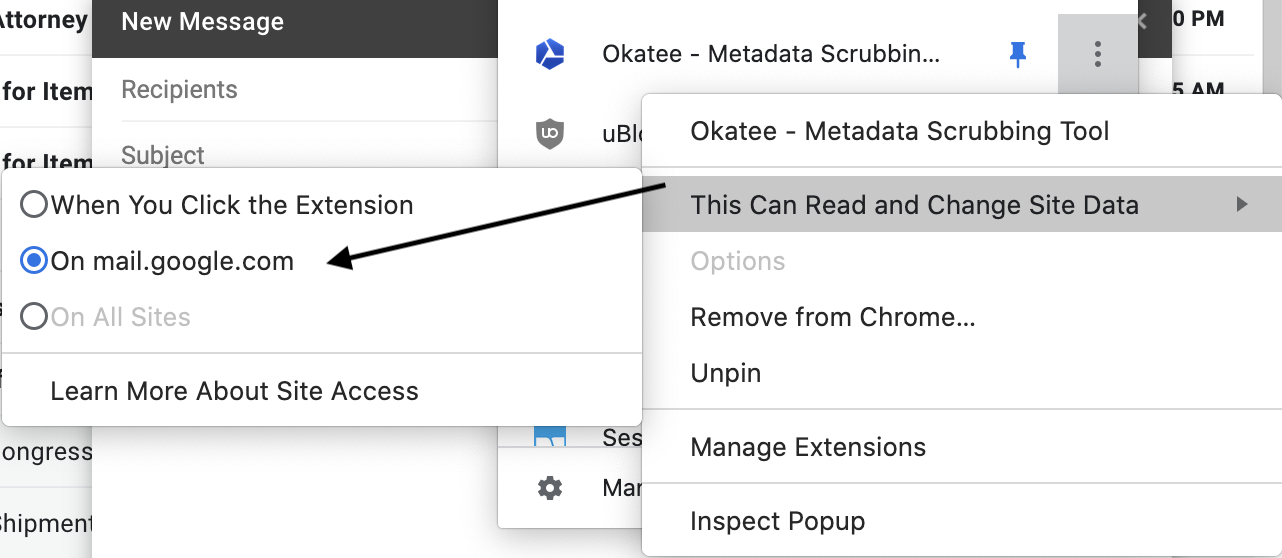Installation for Google Chrome
-
Install the Okatee chrome extension
-
Make sure you refresh any windows running Gmail after installing. The scrubbing button will not appear until the browser has refreshed.
-
Pin the extension to the toolbar.
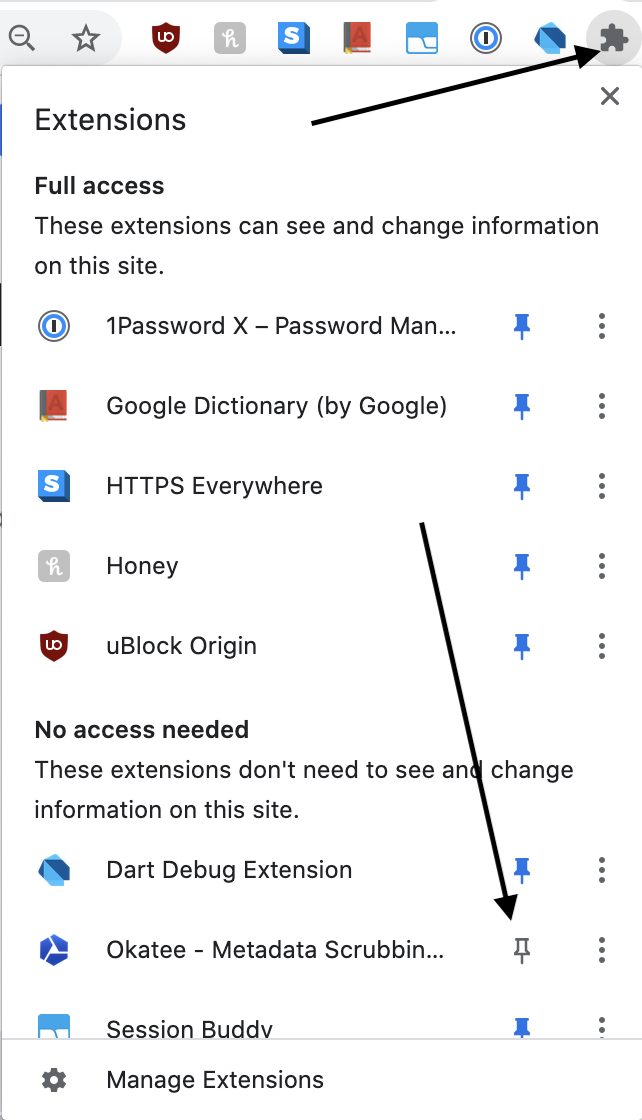
-
You can now edit your settings by clicking the Okatee icon.
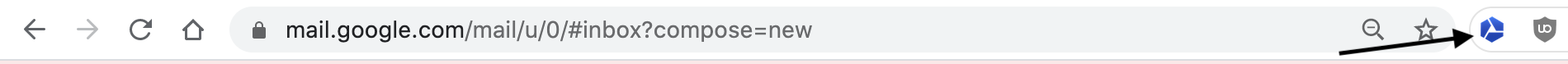
-
To test the add-on, compose an email in Gmail.
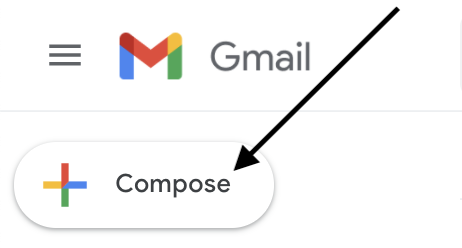
-
You should now see an additional button in the compose window. Use this button to scrub files.
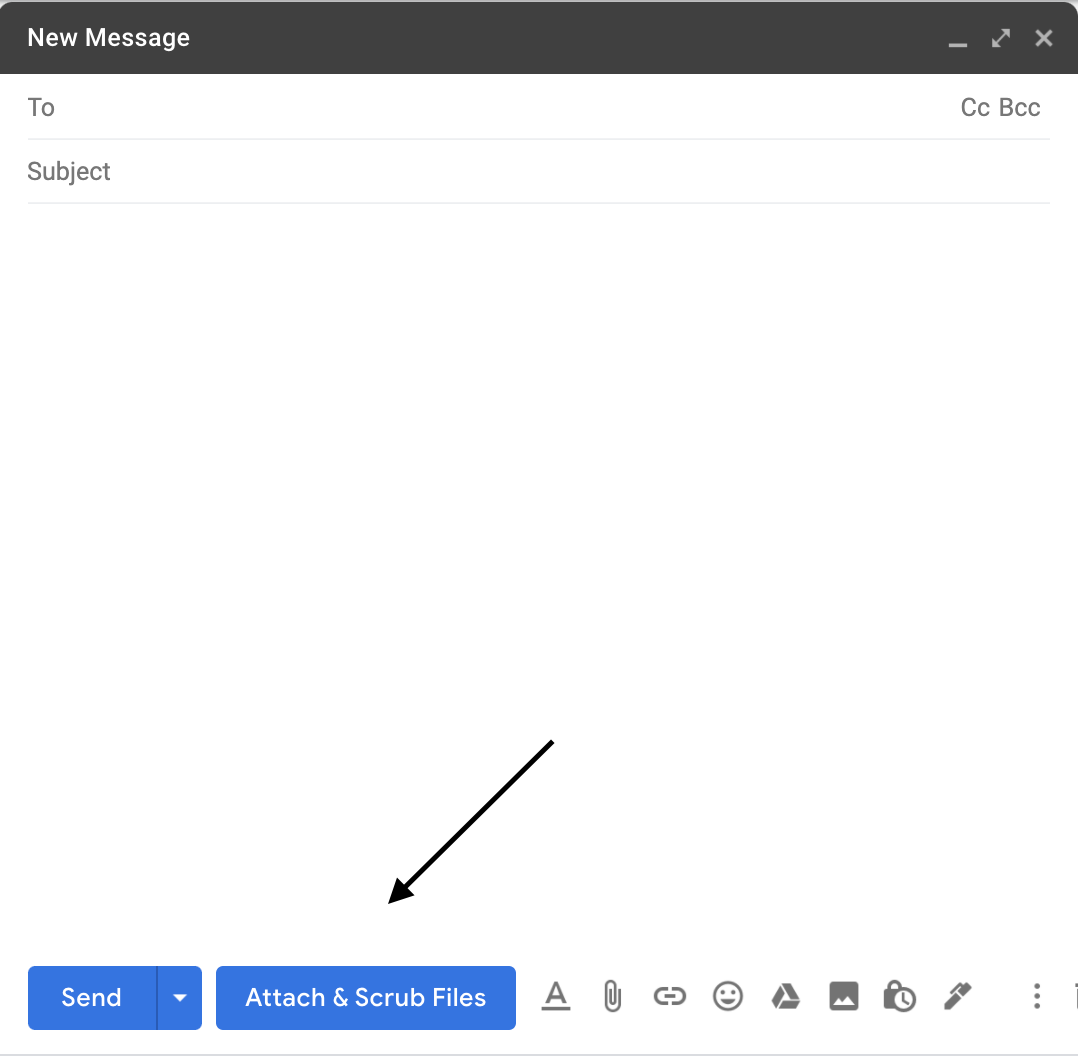
-
If you cannot see the compose button, you may need to enable the appropriate permissions. Then refresh the page.